Imo Online number free
Now you can use other's country number for that you can easily get number on receivesms.co. Use this number in imo not in Imo beta. Because Imo beta will not accept this number but Imo easily accept this website's number.
AM-Techno
Learn Different Tips and Trick About the computer And Mobile -General Knowledge-New Updates
Tuesday, January 22, 2019
Change the name of App
Change the name of Any App from android
Hi friends today I'm going to tell you how you can change the name of any app from android app. So lets start
1.First you have to install apk editor pro
Apk editor Pro
Download
2. Then open it.
3.Then click select apk from app
4.Then select any app that you want to change the name of app
5.For example I'm selecting facebook
then click on common edit
5 Now you can change the name of app as shown in figure
Hi friends today I'm going to tell you how you can change the name of any app from android app. So lets start
1.First you have to install apk editor pro
Apk editor Pro
Download
2. Then open it.
3.Then click select apk from app
4.Then select any app that you want to change the name of app
5.For example I'm selecting facebook
then click on common edit
5 Now you can change the name of app as shown in figure
For more detail watch this video
Wednesday, January 9, 2019
View Any Wifi Password without root
View wifi password without root
It is very simple now a days to view any wifi password which you connected or not even you connected.
Requirement
1 Latest phone that alreay have scanner support by default or you must have QR sanner from palysore.
2. Go to your camera if scanner support or open QR scanner and scan your friends QR of wifi as I have shown Picture.
Then after you can scan or take screenshot.
After taking screenshot you have to scan with QR scanner which is already install in your phone. Then you will get this.
There is wifi password.
Now tab on password you will see the password.
Now you can see the password of wifi. Like this you can see any wifi password easily without root.
It is very simple now a days to view any wifi password which you connected or not even you connected.
Requirement
1 Latest phone that alreay have scanner support by default or you must have QR sanner from palysore.
2. Go to your camera if scanner support or open QR scanner and scan your friends QR of wifi as I have shown Picture.
Then after you can scan or take screenshot.
After taking screenshot you have to scan with QR scanner which is already install in your phone. Then you will get this.
There is wifi password.
Now tab on password you will see the password.
Now you can see the password of wifi. Like this you can see any wifi password easily without root.
Wednesday, December 12, 2018
Short Cut Keys of Computer Keyboard
There are many short cuts key in keyboard which makes you very easy to use computer.
It also help you to use without out mouse.
It also help you to use without out mouse.
| Alt+F | File menu options in the current program. |
| Alt+E | Edit options in current program |
| Alt+Tab | Switch between open programs |
| F1 | Universal Help in almost every Windows program. |
| F2 | Rename a selected file |
| F5 | Refresh the current program window |
| Ctrl+N | Create a new, blank document in some software programs |
| Ctrl+O | Open a file in current software program |
| Ctrl+A | Select all text. |
| Ctrl+B | Change selected text to be Bold |
| Ctrl+I | Change selected text to be in Italics |
| Ctrl+U | Change selected text to be Underlined |
| Ctrl+F | Open find window for current document or window. |
| Ctrl+S | Save current document file. |
| Ctrl+X | Cut selected item. |
| Shift+Del | Cut selected item. |
| Ctrl+C | Copy selected item. |
| Ctrl+Ins | Copy selected item |
| Ctrl+V | Paste |
| Shift+Ins | Paste |
| Ctrl+Y | Redo the last action |
| Ctrl+Z | Undo last action |
| Ctrl+K | Insert hyperlink for selected text |
| Ctrl+P | Print the current page or document. |
| Home | Goes to beginning of current line. |
| Ctrl+Home | Goes to beginning of the document. |
| End | Goes to end of current line. |
| Ctrl+End | Goes to end of the document. |
| Shift+Home | Highlights from current position to the beginning of a line. |
| Shift+End | Highlights from current position to end of a line. |
| Ctrl+Left arrow | Moves one word to the left at a time. |
| Ctrl+Right arrow | Moves one word to the right at a time. |
| Ctrl+Esc | Opens the START menu |
| Ctrl+Shift+Esc | Opens Windows Task Manager |
| Alt+F4 | Close the currently active program |
| Alt+Enter | Open the Properties for the selected item (file, folder, shortcut, etc.) |
Monday, December 10, 2018
Play Android Games on Computer(PC)
Game Zone
Mostly our memory full or hang while we play games. So there is pretty simple to get out from that.
Now you can download Bluestack4 which is mind blowing. It is fast and easy to use than older version.
Download bluestack4= Bluestack4
Enjoy playing or do other activities.
Sunday, December 9, 2018
Gmail
We all have gmail account. Without gmail we can't do normal to core function in android phones. So while we are making gmail account we must put our current phone number and extra gmail for future recovery if you forgot your gmail password.And you can also write that gmail and password in a safe place. It is because you might be hacked by other. Most of our data are store in our gmail. If you are going to sell your phone you must delete your gmail account or you must reset your phone. This help you from hacked.
Saturday, December 8, 2018
Admob Ads not showing problem Fixed
Admob Ads not showing problem Fixed
Hy friends today I am going to tell you how can you solve ads not showing in your apps which you have made. There are different method to fixed it but it is the best and easy method among all.
For this you have to install APK editor pro from my website and install that apk in your mobile.
APK Editor Pro= APK Editor Pro
First= Open this app
Second= Go to setting and click Sign APK with
Third= Change testkey to key created by APK Editor.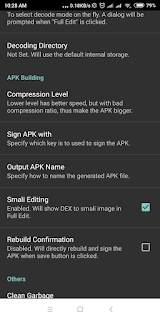
This is the setting part. After this select your apps Change language to Default and Built it. Then delete original app and install this built apk then ads start to show in your apk.
You can see this video how to set up all..
Thank you
Subscribe to:
Comments (Atom)








